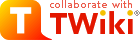
Difference: ManagingTopics (22 vs. 23)
Revision 232010-05-26 - TWikiContributor
| Line: 1 to 1 | ||||||||
|---|---|---|---|---|---|---|---|---|
Managing Topics | ||||||||
| Line: 13 to 13 | ||||||||
How to Rename/Move/Delete a Topic | ||||||||
| Changed: | ||||||||
| < < |
| |||||||
| > > |
| |||||||
| | ||||||||
| Changed: | ||||||||
| < < |
| |||||||
| > > |
| |||||||
| ||||||||
| Line: 34 to 34 | ||||||||
Redirecting from an Old Topic | ||||||||
| Changed: | ||||||||
| < < | You can use TWikiMetaData to place a command in the WebTopicViewTemplate and WebTopicNonWikiTemplate that will indicate that a topic has been moved by searching for the tag %META:TOPICMOVED{...}%. Customize something like this: | |||||||
| > > | You can use TWikiMetaData to place a command in the WebTopicViewTemplate and WebTopicNonWikiTemplate that will indicate that a topic has been moved by searching for %META:TOPICMOVED{...}%. Customize something like this: | |||||||
| Deleted: | ||||||||
| < < | ||||||||
| Changed: | ||||||||
| < < | %METASEARCH{type="topicmoved" web="TWiki" topic="ManagingTopics" | |||||||
| > > | %METASEARCH{type="topicmoved" web="TWiki" topic="ManagingTopics" | |||||||
| title="This topic used to exist and was moved to: "}% | ||||||||
| Deleted: | ||||||||
| < < | ||||||||
How Rename/Move Works | ||||||||
| Changed: | ||||||||
| < < |
| |||||||
| > > |
| |||||||
| ||||||||
| Changed: | ||||||||
| < < |
| |||||||
| > > |
| |||||||
How Referring Topics Are Found | ||||||||
| Changed: | ||||||||
| < < | First, matching topics in the current web are listed - matches are to topic. Next, all webs (including the current one) are listed that match web.topic. All webs will be searched during rename, even if NOSEARCHALL is defined on a web, though access permissions will of course be honoured. | |||||||
| > > | First, matching topics in the current web are listed - matches are to topic. Next, all webs (including the current one) are listed that match web.topic. All webs will be searched during rename, even if NOSEARCHALL is defined on a web, though access permissions will of course be honored. | |||||||
Changed references are kept are as short as possible, ex: topic is used in preference to web.topic. | ||||||||
| Line: 77 to 75 | ||||||||
| The following shows some limitations of square bracket processing. | ||||||||
| Deleted: | ||||||||
| < < | ||||||||
[[Old Topic]] => [[NewTopic][Old Topic]] [[old topic]] => [[NewTopic][old topic]] [[old t opic]] => not changed [[OldTopic]] => [[NewTopic]] | ||||||||
| Deleted: | ||||||||
| < < | ||||||||
| Related Topics: UserDocumentationCategory, AdminDocumentationCategory | ||||||||
View topic | History: r24 < r23 < r22 < r21 | More topic actions...
Ideas, requests, problems regarding TWiki? Send feedback
Note: Please contribute updates to this topic on TWiki.org at TWiki:TWiki.ManagingTopics.