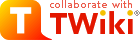
Difference: TWikiUpgradeGuide (14 vs. 15)
Revision 152013-07-16 - TWikiContributor
| Line: 1 to 1 | ||||||||
|---|---|---|---|---|---|---|---|---|
TWiki Upgrade Guide | ||||||||
| Line: 90 to 90 | ||||||||
| ||||||||
| Added: | ||||||||
| > > |
| |||||||
| ||||||||
| Line: 228 to 229 | ||||||||
New WYSIWYG Editor | ||||||||
| Changed: | ||||||||
| < < | TWiki now ships with a new WYSIWYG editor based on TinyMCE replaces the Kupu based editor. TinyMCE is not a perfect Wysiwyg editor but it is magnitudes better than the Kupu editor | |||||||
| > > | TWiki now ships with a new WYSIWYG editor based on TinyMCE which replaces the Kupu based editor. TinyMCE is not a perfect Wysiwyg editor but it is magnitudes better than the previously used Kupu editor. | |||||||
| Changed: | ||||||||
| < < | The WysiwygPlugin that drives the engine behind both TinyMCE has additionally been heavily improved so that less TWiki Applications are negatively affected by editing WYSIWYG | |||||||
| > > | The WysiwygPlugin that drives the engine behind both TinyMCE has additionally been heavily improved so that fewer TWiki Applications are negatively affected by editing in WYSIWYG mode. | |||||||
| Changed: | ||||||||
| < < | When TinyMCEPlugin is enabled the Edit button per default becomes WYSIWYG editing mode. A new Raw Edit link has been added to enable application developers to edit the good old way | |||||||
| > > | When TinyMCEPlugin is enabled, the Edit button by default becomes WYSIWYG editing mode. A new Raw Edit link has been added to enable application developers to edit the good old way. | |||||||
| The WYSIWYG button has been removed. | ||||||||
| Line: 259 to 260 | ||||||||
New | ||||||||
| Changed: | ||||||||
| < < | A new directory working which per default is located in the twiki root, has been introduced which contains: | |||||||
| > > | A new working directory which by default is located in the twiki root, has been introduced which contains: | |||||||
| ||||||||
| Line: 267 to 268 | ||||||||
| Note: Remember to restrict access to this new directory when you upgrade. | ||||||||
| Changed: | ||||||||
| < < | The configuration setting {WorkingDir} defines the container directory for temporary files, extensions' work areas, and intermediate registration data. The default is working under your installation root. | |||||||
| > > | The configure setting {WorkingDir} defines the container directory for temporary files, extensions' work areas, and intermediate registration data. The default is working under your installation root. | |||||||
Take care for that change if you run your own routine to delete obsolete session files, which will now be found under working/tmp/cgisess*. | ||||||||
| Line: 291 to 292 | ||||||||
User Profile Pages Tailored for Workplace | ||||||||
| Changed: | ||||||||
| < < | Previous user profile pages had a bare bone look and the form fields were more tailored for public TWiki sites. TWiki-5.1 brings a more visual/modern page layout with profile picture selector, as well as default form fields tailored for the workplace. | |||||||
| > > | Previous user profile pages had a bare bones look and the form fields were more tailored for public TWiki sites. TWiki-5.1 brings a more visual/modern page layout with profile picture selector, as well as default form fields tailored for the workplace. | |||||||
| Changes to the TWiki.UserForm: | ||||||||
View topic | History: r16 < r15 < r14 < r13 | More topic actions...
Ideas, requests, problems regarding TWiki? Send feedback
Note: Please contribute updates to this topic on TWiki.org at TWiki:TWiki.TWikiUpgradeGuide.