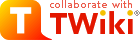
Difference: TWikiPlugins (37 vs. 38)
Revision 382013-08-30 - TWikiContributor
| Line: 1 to 1 | ||||||||
|---|---|---|---|---|---|---|---|---|
TWiki Plugins | ||||||||
| Line: 30 to 30 | ||||||||
Installing Plugins | ||||||||
| Changed: | ||||||||
| < < | Each TWiki plugin comes with its own documentation: step-by-step installation instructions, a detailed description of any special requirements, version details, and a working example for testing. Many plugins have an install script that automates these steps for you. | |||||||
| > > | The TWiki:Plugins | |||||||
| Changed: | ||||||||
| < < | Special Requirements: Some plugins need certain Perl modules to be preinstalled on the host system. Plugins may also use other resources, like graphics, other modules, applications, and templates. You should be able to find detailed instructions in the plugin's documentation. | |||||||
| > > | Most TWiki plugins are packaged so that they can be installed and upgraded using the configure script. To install a plugin, open up the Extensions tab, follow the "Find More Extensions" link, and follow the instructions. A plugin needs to be enabled after installation. | |||||||
| Changed: | ||||||||
| < < | Each plugin has a standard release topic, located in the TWiki:Plugins | |||||||
| > > | Plugins can also be installed manually: Download the zip or tgz package of a TWiki plugin from the TWiki.org repository, upload it to the TWiki server, unpack it, and follow the installation instructions found in the plugin topic on TWiki.org.
Special Requirements: Some plugins need certain Perl modules to be pre-installed on the host system. Plugins may also use other resources, like graphics, other modules, applications, and templates. You should be able to find detailed instructions in the plugin's documentation. Use the package manager of the server OS (yum, apt-get, rpm, etc) to install dependent libraries.
If available, install CPAN (Comprehensive Perl Archive Network) libraries with the OS package manager. For example, to install IO::Socket::SSL on Fedora/RedHat/CentOS, run yum install perl-IO-Socket-SSL. CPAN modules can also be installed natively, see TWiki:TWiki.HowToInstallCpanModules | |||||||
On-Site Pretesting | ||||||||
| Changed: | ||||||||
| < < | The recommended approach to testing new plugins before making them public is to create a second local TWiki installation, and test the plugin there. You can allow selected users access to the test area. Once you are satisfied that it won't compromise your main installation, you can install it there as well. | |||||||
| > > | If you have a mission critical TWiki installation and you are concerned about installing new plugins, you can test new plugins before making them available by creating a second test TWiki installation, and test the plugin there. It is also possible to configure this test TWiki to use the live data. You can allow selected users access to the test area. Once you are satisfied that it won't compromise your primary installation, you can install it there as well. | |||||||
InstalledPlugins shows which plugins are: 1) installed, 2) loading properly, and 3) what TWiki:Codev.PluginHandlers%FAILEDPLUGINS% variable can be used to debug failures. You may also want to check your webserver error log and the various TWiki log files. | ||||||||
| Line: 59 to 63 | ||||||||
| Some plugins require additional settings or offer extra options that you have to select. Also, you may want to make a plugin available only in certain webs, or temporarily disable it. And may want to list all available plugins in certain topics. You can handle all of these management tasks with simple procedures: | ||||||||
| Added: | ||||||||
| > > | ||||||||
Enabling/Disabling PluginsPlugins can be enabled and disabled with the configure script in the Plugins section. An installed plugin needs to be enabled before it can be used. | ||||||||
| Line: 177 to 182 | ||||||||
Creating Plugins | ||||||||
| Changed: | ||||||||
| < < | With a reasonable knowledge of the Perl scripting language, you can create new plugins or modify and extend existing ones. Basic plug-in architecture uses an Application Programming Interface (API), a set of software instructions that allow external code to interact with the main program. The TWiki Plugin API provides the programming interface for TWiki. | |||||||
| > > | With a reasonable knowledge of the Perl scripting language, you can create new plugins or modify and extend existing ones. Basic plug-in architecture uses an Application Programming Interface (API), a set of software instructions that allow external code to interact with the main program. The TWiki Plugin API provides the programming interface for TWiki. Understanding how TWiki is working at high level is beneficial for plugin development. | |||||||
Anatomy of a Plugin | ||||||||
View topic | History: r38 < r37 < r36 < r35 | More topic actions...
Ideas, requests, problems regarding TWiki? Send feedback
Note: Please contribute updates to this topic on TWiki.org at TWiki:TWiki.TWikiPlugins.